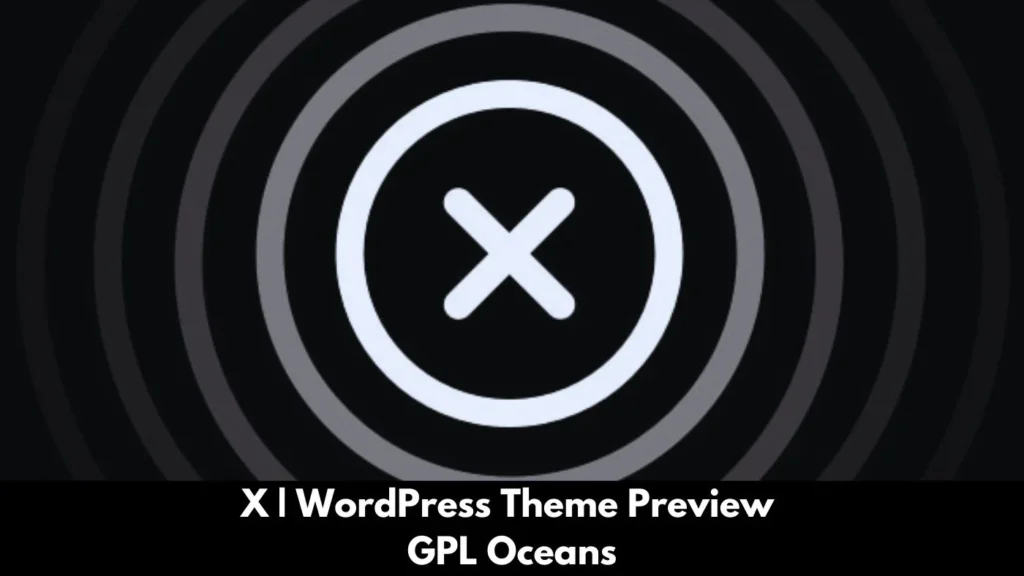
Table of Contents
X | The Theme v10.5.7 WordPress Theme Free Download: Features, Installation, and More
If you’re searching for a multifunctional WordPress theme that combines style, functionality, and user-friendliness, your search ends here with X | The Theme v10.5.7. This highly popular theme, developed by THEMECO, is one of the best-selling WordPress themes available on ThemeForest. Whether you are creating a blog, business site, portfolio, or eCommerce store, X offers versatility with several unique features. Let’s dive into the theme’s features, installation process, and why it stands out among other WordPress themes.
What is X | The Theme?
X | The Theme is a robust WordPress theme designed to meet the needs of diverse website types. It offers a plethora of customization options, allowing users to build websites that are visually appealing and functionally efficient. The theme’s adaptability and range of features make it ideal for web developers, business owners, bloggers, and anyone looking to build a professional website without requiring advanced coding skills.
Key Features of X | The Theme v10.5.7
One of the reasons why X | The Theme is so popular is due to its extensive list of features. Here are some of the core features that make this theme a top choice:
1. Stack Selection
X offers a stack selection feature that allows you to choose from four different website structures: Integrity, Renew, Icon, and Ethos. Each stack provides a unique design and layout, catering to various types of websites, whether it be a blog, a professional portfolio, or an online store.
2. WooCommerce Integration
If you are running an eCommerce store, you’ll appreciate the theme’s full integration with WooCommerce. It offers customizations like image alignment, product columns, and the ability to enable or disable certain product elements.
3. Customizable Layout Options
The theme offers numerous layout options such as content left, sidebar right, or full-width layouts. Additionally, you can customize the site width, site max-width, and navbar width, allowing you to control the visual layout with ease.
4. Typography Control
With X, you can control font color, size, weight, and even the letter spacing for both the content and the headings. The theme supports custom fonts and also allows you to manage font subsets.
5. Custom Headers and Footers
X provides options to customize the header and footer areas. You can choose from a static or fixed header position and enable or disable multiple widgets in both the header and footer.
6. Custom CSS and JavaScript
The theme’s Customizer allows you to directly input custom CSS and JavaScript, providing endless opportunities for further customizations, especially for advanced users.
7. Mobile Optimization
The theme is fully responsive, ensuring that your site looks great on any device. X also offers options to adjust the size and alignment of mobile navigation bars, ensuring a seamless mobile user experience.
8. Social Media Integration
X allows you to easily integrate social media by enabling profile links for popular platforms such as Facebook, Twitter, Instagram, Pinterest, and more.
9. Custom Portfolio Options
For creatives, the custom portfolio options are a standout feature. You can customize the project button text, project title, and manage the portfolio tag list, making it perfect for showcasing work.
10. BuddyPress and bbPress Compatibility
For those who need to create community-driven websites, X is fully compatible with both BuddyPress and bbPress, allowing for seamless integration of forums and social networking features.
How to Install X | The Theme v10.5.7
Installing X | The Theme is a straightforward process. Follow these simple steps to get started:
Step 1: Download the Theme
First, download X | The Theme from ThemeForest or another trusted source. The latest version of the theme (v10.5.7) can be downloaded from various free and paid repositories.
Step 2: Upload the Theme to WordPress
Log into your WordPress dashboard and navigate to the “Themes” section under “Appearance.” Click on the “Add New” button, then select “Upload Theme.” Choose the X | The Theme zip file from your computer and upload it.
Step 3: Activate the Theme
Once the theme has been uploaded, you can activate it by clicking on the “Activate” button in the “Themes” section.
Step 4: Install Required Plugins
X | The Theme requires several plugins to work optimally. After activation, you will be prompted to install these plugins, including Cornerstone (a page builder by THEMECO) and other recommended plugins.
Step 5: Customize Your Website
Once the theme is installed and activated, you can begin customizing your site by using the theme’s extensive options within the WordPress Customizer.
Updates in X | The Theme v10.5.7
Version 10.5.7 includes several updates and bug fixes. Here are the key improvements:
- Purchase code image URL updated
- PHP execution time extended to avoid issues while uploading images.
- Bugfix: The audio element no longer uses FontAwesome webfonts in SVG mode. SVGs will now be inserted where possible, optimizing site performance.
Read More: Ewebot
Why Choose X | The Theme?
There are many reasons to choose X | The Theme over other themes available in the market. Here are a few:
1. Ease of Use
X | The Theme is designed for both beginners and advanced users. Its intuitive Customizer and drag-and-drop page builder (Cornerstone) make it easy to build beautiful, responsive websites without writing a single line of code.
2. Speed and Performance
The theme is optimized for speed, ensuring your website loads quickly. It also includes performance features like image lazy loading and optimized code.
3. Regular Updates
THEMECO continually updates the theme, adding new features, enhancing security, and fixing bugs, ensuring your site remains up-to-date with the latest technology trends.
4. Comprehensive Support
X offers excellent customer support via its online community and detailed documentation. You’ll also have access to video tutorials, making it easier to learn how to use the theme’s full potential.
Download Free X | The Ultimate WordPress Theme
| Name | X | The Theme |
| Type | WordPress Theme |
| Version | v10.5.7 |
| File Name | x-the-theme |
| File Type | zip (Installable Archive) |
| File Host | mediafire.com | Mirror |
| Updated On: | 2 week ago |
Frequently Asked Questions (FAQs)
Q: How do I install/update a plugin or theme?
A: To install or update plugins or themes, navigate to the “Plugins” or “Themes” section of the WordPress dashboard. From there, you can upload or update files.
Q: How do I fix the “style.css not found” error?
A: This error usually occurs when the theme file is incorrectly uploaded. Ensure you upload the full theme zip file and not just individual components.
Q: How do I fix the PCLZIP_ERR_BAD_FORMAT (-10) error?
A: This error typically occurs due to an incomplete or corrupted file upload. Try re-uploading the theme or plugin, ensuring the file is complete.
Conclusion
In summary, X | The Theme v10.5.7 is an all-in-one solution for anyone looking to create a powerful, flexible, and visually stunning website. Whether you’re a beginner or a seasoned developer, the theme offers extensive customization options, regular updates, and seamless integration with popular plugins like WooCommerce, BuddyPress, and bbPress. With its cutting-edge features and ease of use, X continues to be one of the most sought-after WordPress themes on the market.
If you’re ready to elevate your website to the next level, X | The Theme is definitely worth considering.