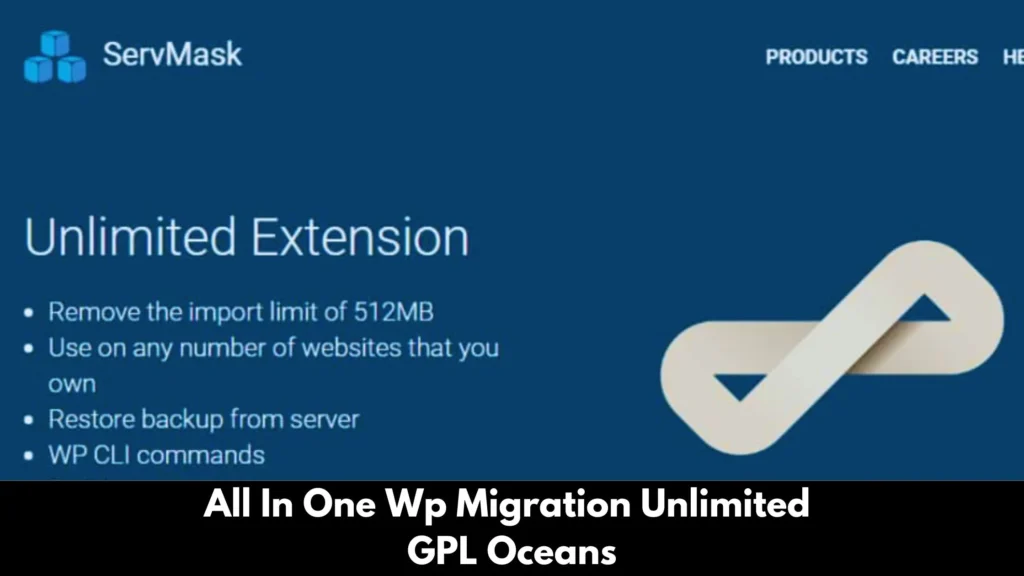
Table of Contents
All-in-One WP Migration Unlimited Extension v2.60 Plugin: The Ultimate Guide for WordPress Users
In today’s digital landscape, website migration is an essential task for developers and site owners alike. Whether you’re moving to a new hosting provider, changing your domain name, or duplicating your website, having a reliable migration tool can make all the difference. One such tool is the All-in-One WP Migration Unlimited Extension—a feature-packed plugin that simplifies the migration process for WordPress sites. This article dives deep into the plugin’s capabilities, features, and benefits, guiding you through everything you need to know about version 2.60 of this essential tool.
What is the All-in-One WP Migration Unlimited Extension?
The All-in-One WP Migration Unlimited Extension is a plugin designed to allow WordPress users to easily transfer their website from one hosting environment to another. This plugin is part of the All-in-One WP Migration suite but comes with a critical advantage—unlimited migrations. This is particularly useful for developers or agencies managing multiple WordPress sites.
At its core, the plugin lets users export their entire WordPress website, including content, themes, plugins, and media files, and then import it to another server or domain effortlessly. All of this can be done without needing advanced coding skills, making it accessible to both technical and non-technical users.
Why is Website Migration Important?
Before diving into the features of this plugin, it’s essential to understand why website migration is necessary. There are several reasons why you might want to migrate a WordPress site:
- Switching Hosting Providers: You might need better server performance or more affordable hosting solutions.
- Domain Name Change: Rebranding or simply moving to a more SEO-friendly domain might necessitate migration.
- Site Duplication: Developers often create duplicate environments for testing or development.
- Backup Purposes: Having an offline or alternative copy of your website in case of an emergency.
No matter the reason, All-in-One WP Migration Unlimited Extension simplifies these tasks, eliminating the need for manual, error-prone processes.
Key Features of All-in-One WP Migration Unlimited Extension v2.60
Here’s a breakdown of the core features that make the All-in-One WP Migration Unlimited Extension a must-have for WordPress users:
1. Unlimited Migrations
Unlike the free version of the plugin, this extension allows for unlimited migrations. If you’re managing multiple WordPress websites, this feature can save you a lot of time and hassle, making it easy to switch from one server or domain to another without restrictions.
2. One-Click Migration
With one-click migration, exporting and importing your site becomes incredibly simple. All tasks—whether it’s exporting your website files or importing them to a new host—can be handled with just a few clicks from within the WordPress dashboard.
3. Exclude Specific Files or Folders
You have the option to exclude specific files or folders from the migration process. This is particularly useful when you want to omit certain media files, large backups, or temporary files from being moved to the new server.
Read more: elementor pro
4. Dry Run Option
The plugin offers a unique dry run feature, enabling you to test the migration process before it happens. This ensures that everything looks correct before the actual migration occurs, helping to avoid any issues or downtime for your website.
5. Rollback Functionality
Mistakes can happen during the migration process, but with the rollback feature, you can easily revert your site to its previous state. If something goes wrong, the rollback feature ensures that your website can quickly recover without needing to repeat the entire migration process.
6. Multisite Support
For those using WordPress Multisite, the All-in-One WP Migration Unlimited Extension supports migrations for multiple websites within the same network. This is ideal for agencies or developers managing a portfolio of websites.
7. Compatible with Most Hosting Providers
Whether you’re using shared hosting, a VPS, or even dedicated servers, the plugin works seamlessly with most hosting providers. Compatibility is a non-issue, ensuring that you can move your site without worrying about server constraints.
8. Advanced Encoding for Large Websites
Large WordPress sites can be challenging to migrate, but the All-in-One WP Migration Unlimited Extension handles sites of all sizes, utilizing advanced encoding to ensure even the largest websites are exported and imported smoothly.
9. Automatic Backup Options
Another crucial feature is the ability to create automatic backups before initiating the migration process. This adds an extra layer of security, ensuring that even if a migration fails, you have a full backup ready to restore.
10. User-Friendly Interface
Even for beginners, the plugin interface is intuitive and easy to navigate. The dashboard integrates seamlessly into WordPress, offering step-by-step guides to carry out the migration.
What’s New in All-in-One WP Migration Unlimited Extension v2.60?
With the latest release—version 2.60—there have been several updates aimed at improving user experience and the functionality of the plugin:
- Improved Security: A key update includes preventing users from setting the WordPress root as the destination backup folder, ensuring better security and avoiding potential conflicts.
- Minor Bug Fixes: Various bugs and performance issues have been addressed, ensuring smoother operation across different hosting environments.
This update further strengthens the plugin’s position as a leading migration tool in the WordPress ecosystem.
How to Use All-in-One WP Migration Unlimited Extension
Using this plugin is straightforward. Here’s a step-by-step guide on how to perform a migration:
Step 1: Install the Plugin
First, download and install the All-in-One WP Migration Unlimited Extension from the WordPress dashboard or a trusted source.
Step 2: Export Your Website
- Navigate to the All-in-One WP Migration section.
- Click on Export and choose the data you wish to export, whether it’s the entire site or specific parts like themes and plugins.
- Save the file as a .zip package.
Step 3: Import the Website
- On the new hosting environment, install the plugin again.
- Navigate to the Import option, and upload the .zip file.
- Once uploaded, the plugin will prompt you to confirm the import and overwrite existing data if necessary.
Step 4: Finalize the Migration
After importing, ensure that everything is functioning correctly. Test your site for broken links, missing images, or plugin errors and make adjustments if needed.
Download All In One Migration Plugin
| Name | All In One Wp Migration |
| Type | WordPress Plugin |
| Version | v2.60 |
| File Name | All In One Wp Migration |
| File Type | zip (Installable Archive) |
| File Host | mediafire.com | Mirror |
| Updated On: | 1 week ago |
Frequently Asked Questions (FAQs)
1. Is this plugin suitable for beginners?
Absolutely. The plugin is designed to be user-friendly, with an intuitive interface that simplifies the migration process.
2. Can I migrate a multisite network?
Yes, the plugin supports WordPress Multisite, making it easy to migrate networks with multiple sites.
3. What happens if something goes wrong during migration?
The rollback feature allows you to undo the migration and restore the site to its original state.
4. Is the plugin compatible with all hosting providers?
Yes, it works with most hosting environments, including shared hosting and VPS services.
5. Does it work with large websites?
Yes, advanced encoding ensures that even large websites are efficiently migrated.
Conclusion
The All-in-One WP Migration Unlimited Extension v2.60 is a powerful tool for anyone looking to simplify the process of moving their WordPress site. With its one-click migration, unlimited site support, and rollback features, this plugin is an essential addition to your WordPress toolkit. Whether you’re a beginner or an experienced developer, the intuitive design and comprehensive features ensure that your site migration will be seamless and error-free.
For users managing multiple WordPress sites or seeking an easy way to duplicate or back up their site, this plugin is a no-brainer. Get started with the All-in-One WP Migration Unlimited Extension v2.60 and experience hassle-free site migration today!